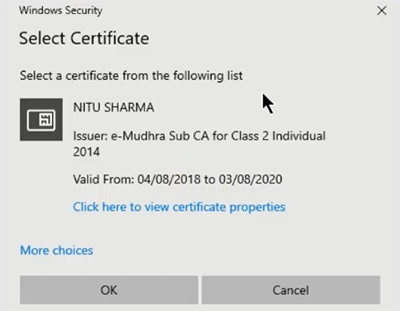How to export digital signature from USB token?
To export a digital signature from a USB token, a user must have a valid digital signature certificate. eMudhra is a licensed certifying authority permitted to issue a digital signature certificate to individuals or organizations. A digital signature certificate stores user's verified personal information required to validate the digital signature. A USB token is a physical device in the form of a pen drive with built-in software which possesses user's verified personal information.
To export a digital signature from a USB token, follow the steps given below:
Step 1: Plugin the USB token provided to you by eMudhra into your computer. The USB token is provided to you only after authentication of your identity to issue a digital signature certificate. A folder appears containing software setup files. Install the software if you are a first-time user, or else, open the installed USB token software.
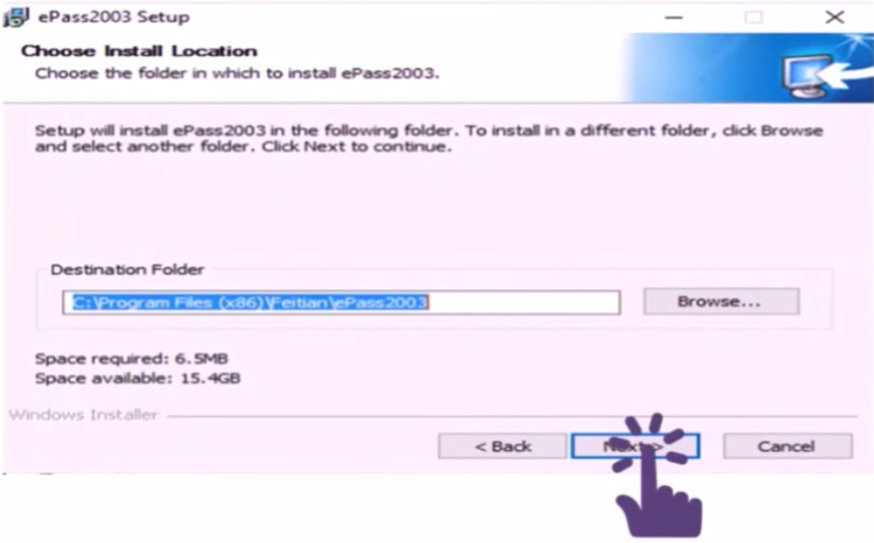
Step 2: Go to login and type in your user pin. A digital signature certificate dialog box appears under the token list containing your details. You can see access your public key, private key, and digital signature certificate.
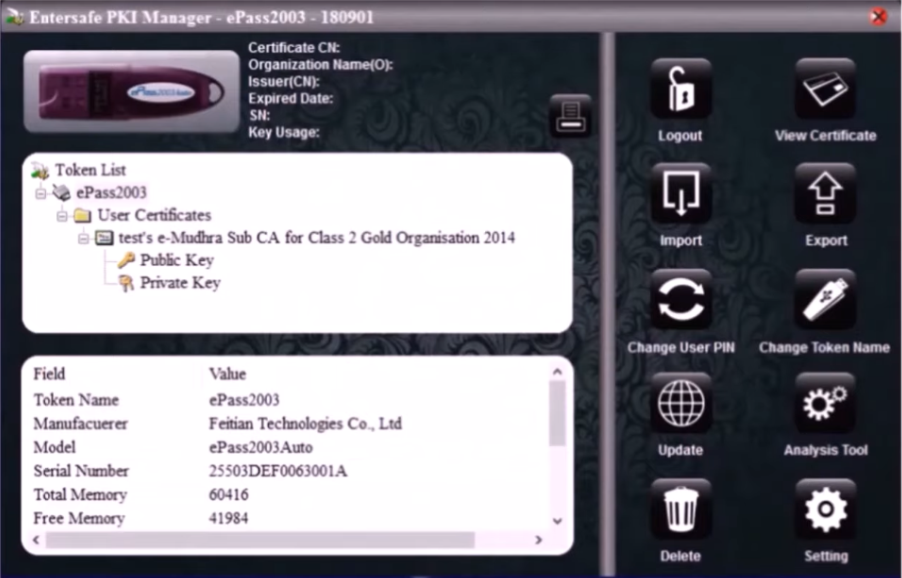
Step 3: Now to export digital signature to any document (PDF, MS Word, MS Excel, etc.), you need to open the document and look for the digital signature option in the menu.
Step 4: Follow the instructions given. Enter your pin and select the eMudhra digital signature certificate to authenticate the signature.