How to make a digital signature?
A signer can make a digital signature by using a handwritten signature and uploading it electronically, or by using the fonts provided by the certifying authority. Also, a signer has the option to include a timestamp, company logo, signatory information, etc.
Make a digital signature by following a few easy steps:
To sign a Word document:
- Open the saved word document you want to sign.
- To create a signature line, go to the "INSERT" option.
- Select the space to put the signature line.
- Now, you get the option to make a digital signature, you can either type in your name or select an image of your handwritten signature.
- Authenticate the signature by using the eMudhra digital signature certificate.
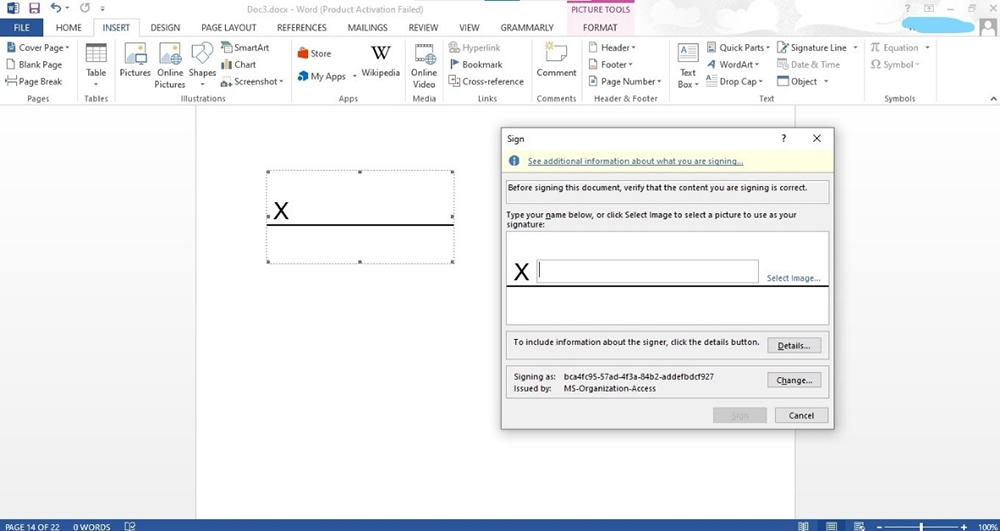
To sign a PDF with eMudhra digital signature certificate:
- Go to the Tools drop-down menu in adobe acrobat, choose certificates, and click on "open".
- Click on the "digitally sign" option which appears in the toolbar.
- Select the area where you want the signature to appear.
- Insert your USB crypto token.
- A pop-up box with the available digital signature certificates appears on your screen.
- Now, you can make a digital signature with a timestamp.
- Save the PDF and add the DSC pin to view the digitally signed document.
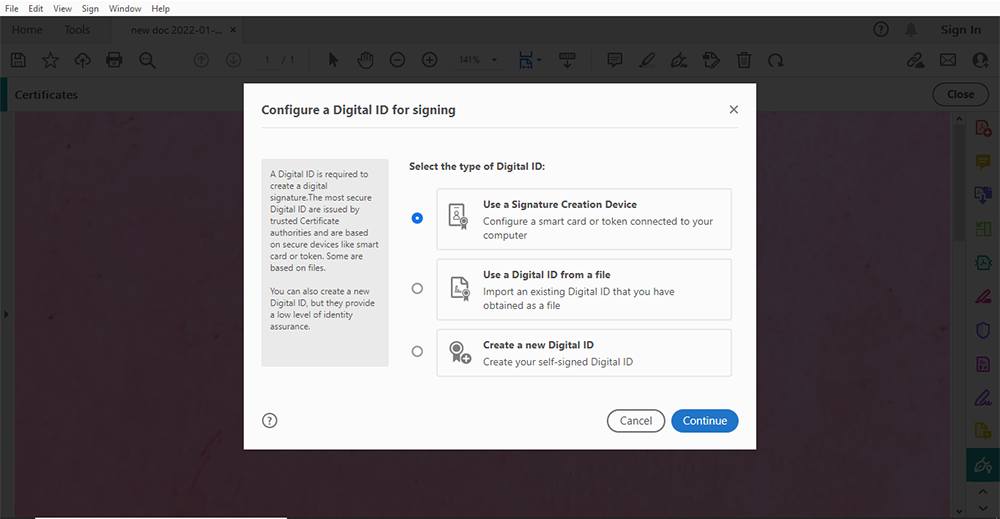
eMudhra is the largest Certifying Authority in India to issue legally valid digital signature certificates (DSC) and offers the same to both individuals and organizations in a seamless online process. Procure a new digital signature certificate in a 100% PAPERLESS process.