How to register DSC on DGFT?
Export and import businesses can use digital signatures to apply for licenses and authenticate documents through the DGFT (Directorate General of Foreign Trade) portal. DGFT has made it compulsory for export and import businesses to use digital signatures with all the digital documents uploaded on its website. They can buy digital signature certificates from Certifying Authorities like eMudhra.
To use digital signature on the DGFT website, first businesses need to register the same. Following are the prerequisites you need to have before trying to register DSC on the DGFT portal:
- Valid Class 3 DSC along with USB token.
- Installed DSC software.
- User ID and password to login.
Follow these steps to register DSC on the DGFT portal:
Step 1: Enter the DGFT portal and click on 'Login'.
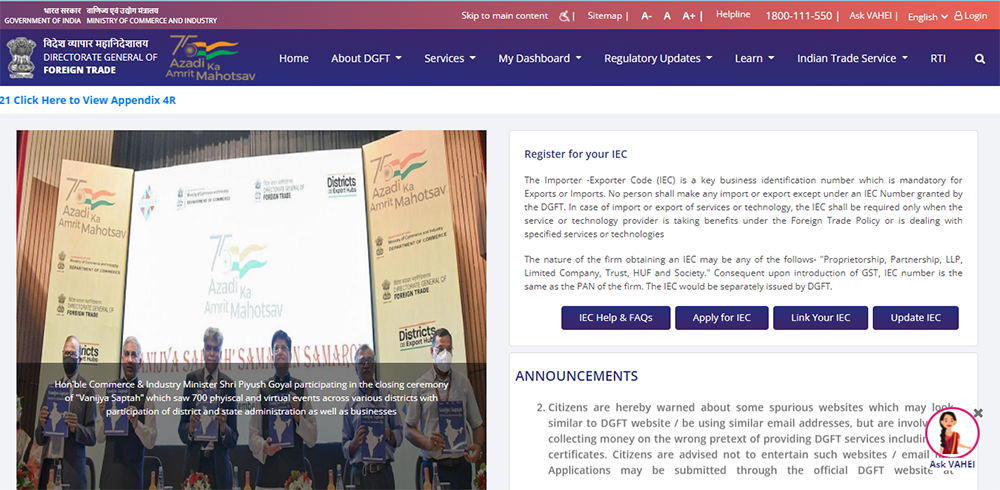
Step 2: Enter your username, password and CAPTCHA code, and press 'Login'.
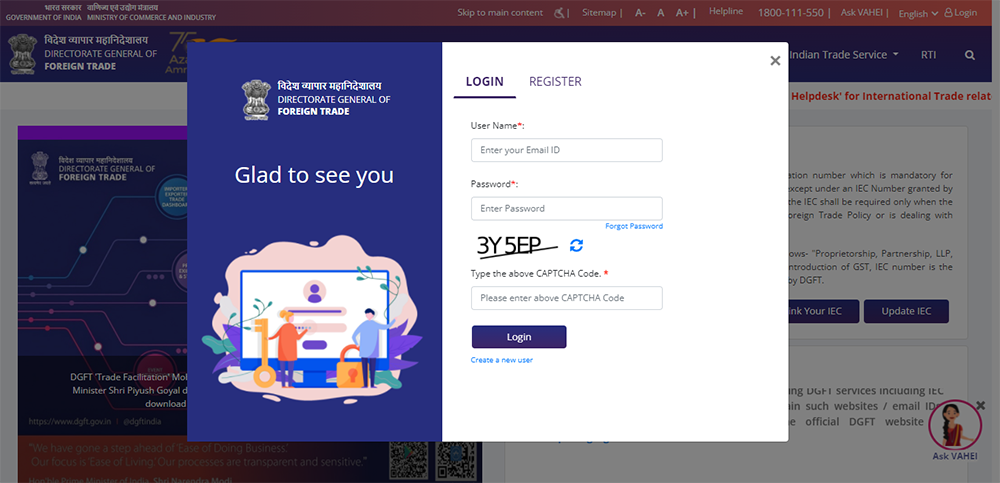
Step 3: Click on the 'My Dashboard' drop-down menu and select 'View and Register DSC'.
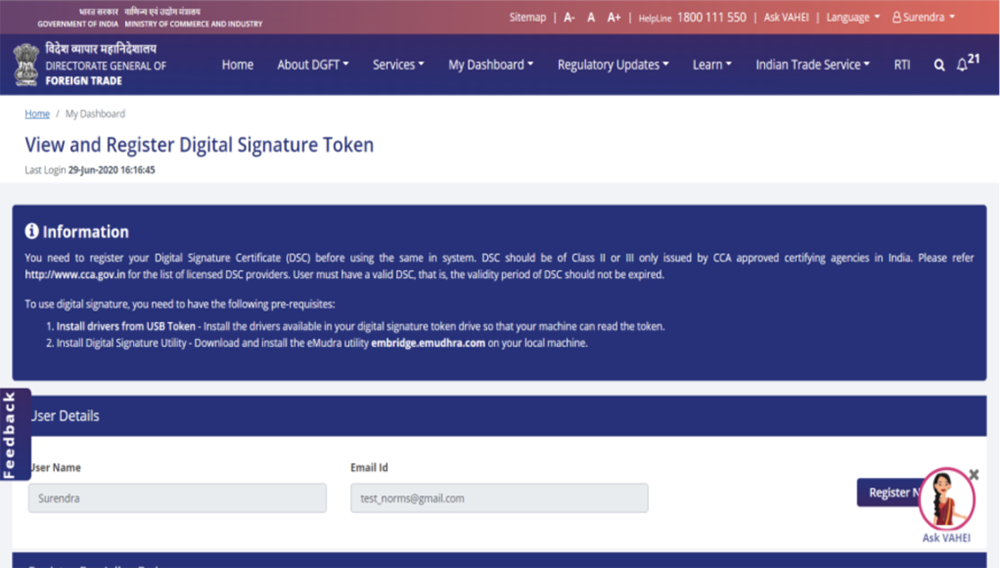
Step 4: Click on 'Register New DSC'.
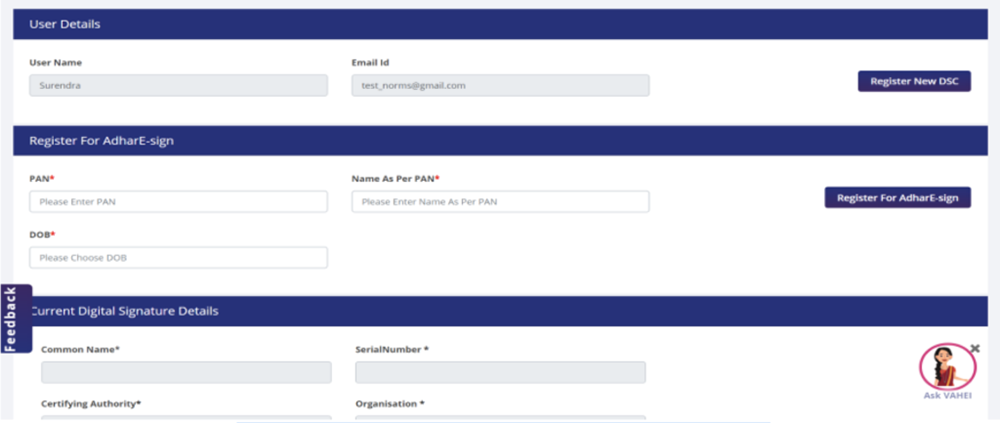
Step 5: Select provider list, certificate list and enter the password. Then press 'Register' to complete the registration process.
If you are an export and import business owner looking for digital signature certificate from a trusted Certifying Authority, then eMudhra is the perfect partner for you. eMudhra, being the largest Certifying Authority in India, can provide you with digital signature certificates for DGFT, enabling you to easily apply for a license online.