How to register DSC on MCA Portal?
All the companies and LLPs under the MCA need to file documents using digital signatures as per the new e-governance initiative MCA21 by the Ministry of Corporate Affairs. Any person from the company or LLP authorized to digitally sign can file the documents for all transactions with the MCA using a Class 3 DSC. Businesses can now buy new digital signatures from trusted Certifying Authorities like eMudhra.
Following are the prerequisites you need to have before registering your DSC on the MCA portal:
- Valid Class 3 DSC along with USB Token
- Installed DSC software
- User ID and password to login
People with the following designations can register their DSC on MCA portal:
- Director of a company
- Manager of a company
- Chartered Accountant
- Practising professionals (Members of ICAI, ICSI and ICWAI)
- Nodal Officers of IEPF
- Deputy Nodal Officers of IEPF
- Other authorized representatives of a company
Follow these steps to register DSC on the MCA portal:
For Director:
Step 1: Open the MCA portal. Click on the 'MCA Services' and select the 'Associate DSC' from the options available.
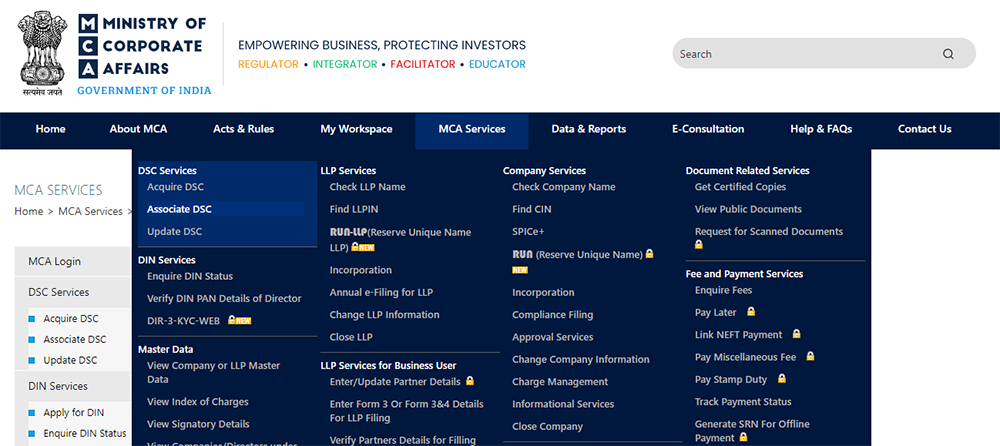
Step 2: Select the role as 'Director' from the different roles available.
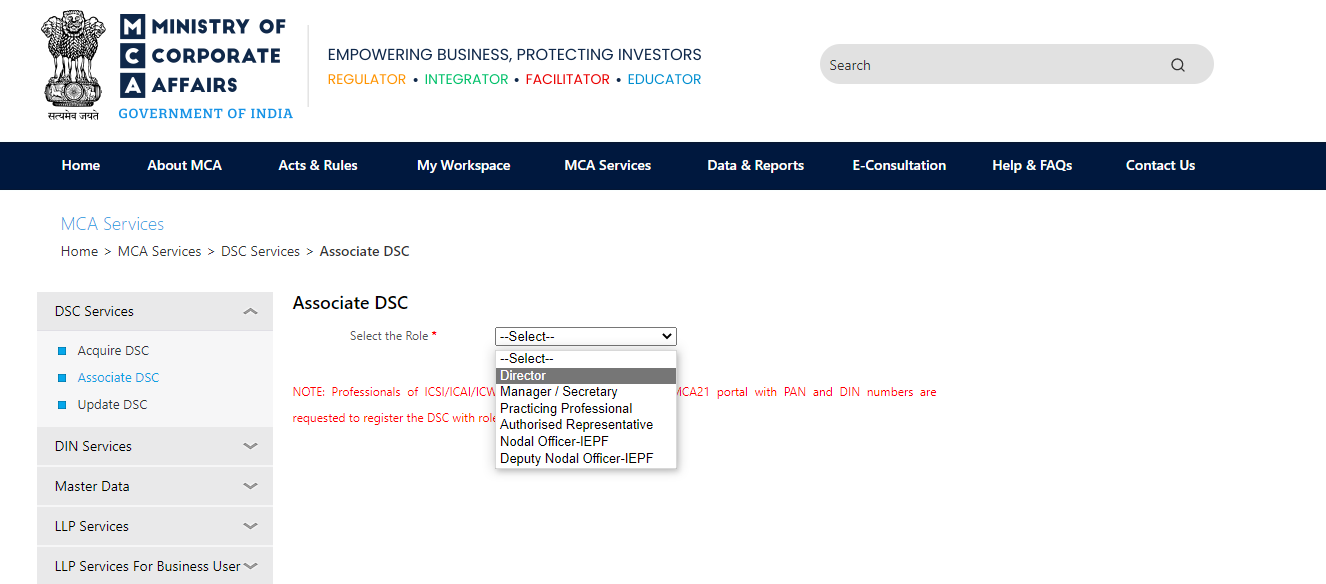
Step 3: Enter the DIN/DPIN and other details such as name, date of birth, etc. as per the DIN application. Then click on 'Next'.
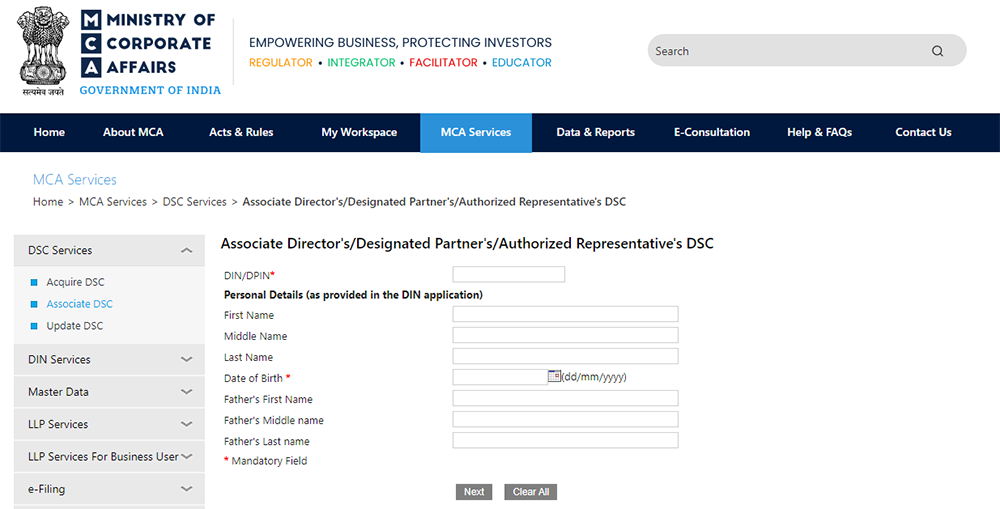
Step 4:Enter your email address and select DSC to upload and enter your password. Click on 'Submit' to complete the registration process.
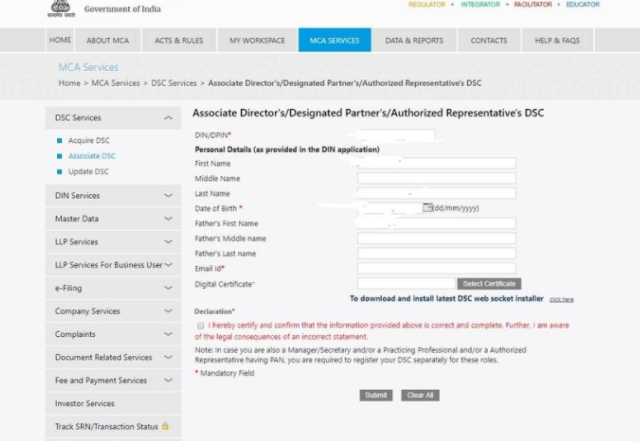
For Manager / Secretary / CEO / CFO:
Step 1: Open the MCA portal. Click on the 'MCA Services' and select the 'Associate DSC' from the options available.
Step 2: Select your role from the different roles available.
Step 3: Enter the PAN and other details such as name, date of birth, etc. as per the DIN-3 form. Then click on 'Next'.
Step 4: Enter your email address and select the digital signature to upload and enter your password. Click on 'Submit' to complete the registration process.
For Practising Professional:
Step 1: Open the MCA portal. Click on the 'MCA Services' and select the 'Associate DSC' from the options available.
Step 2: Select the role as Practising Professional from the different roles available.
Step 3: Enter institute, date of enrolment, membership number, certificate of practice number, membership type and click on 'Next'.
Step 4: Enter your email address and select the digital signature to upload and enter your password. Click on 'Submit' to complete the process of registration.
For Nodal Officer / Deputy Nodal Officer of IEPF
Step 1: Open the MCA portal. Click on the 'MCA Services' and select the 'Associate DSC' from the options available.
Step 2: Select your role as Nodal Officer or Deputy Nodal Officer from the different roles available.
Step 3: Enter the PAN and other details such as name, date of birth, etc. as per the DIN-3 form. Then click on 'Next'.
Step 4: Enter your email address and select the digital signature to upload and enter your password. Click on 'Submit' to complete the process of registration.
If you are looking for a digital signature for digital transactions with MCA, then kindly visit the eMudhra website. eMudhra, being the largest and most trusted Certifying Authority in India, provides you with the best digital signature services as per your requirements.