How to register DSC on the e-Tender Portal?
Digital signatures make the tendering process more transparent and secure. The usage of digital signatures helps to eliminate paperwork like scanning and verifying paper documents. Individuals can obtain digital signatures from any Certifying Authority like eMudhra for e-tendering.
In order to participate in e-tendering using digital signature, individuals must register their DSC on the e-tendering portal. Before trying to register DSC on the e-tendering portal you need to have the following:
- Valid Class 3 DSC along with USB Token
- Installed DSC software
- User ID and password to login
Follow these steps to register DSC on the e-tender portal:
Step 1: Open the e-tender portal and press 'Click here to Login'.

Step 2: Enter your Login ID, password and Captcha. Click on 'Proceed'.
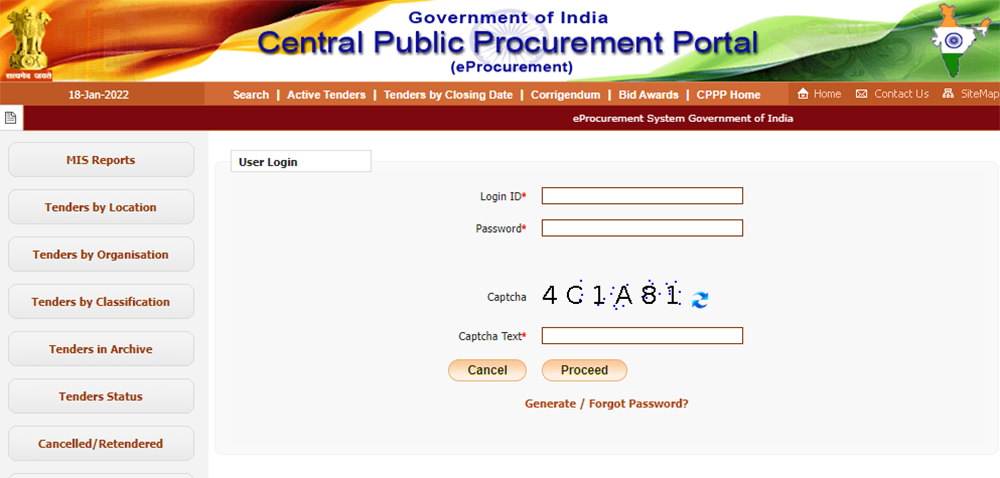
Step 3: You will be redirected to a window with the message 'You have not registered with DSC yet'. Click on 'Signing Certificate'.
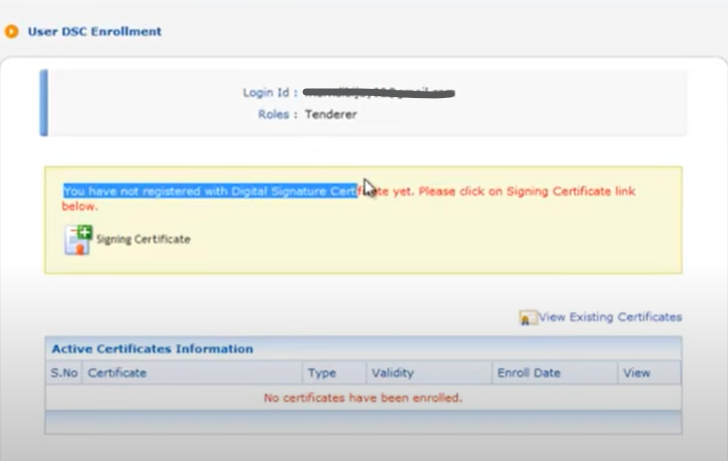
Step 4: A popup showing 'Do you want to Continue?' appears. Click on 'Continue'.
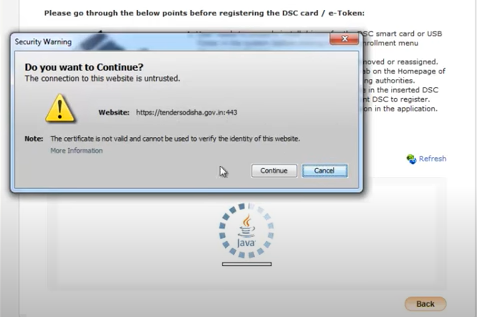
Another popup with the message 'Do you want to run this application?' Click on 'Run'.
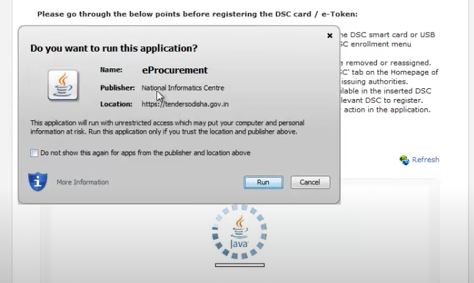
Step 5: Select the DSC you wish to register. Click on 'OK'.
Step 6: A message showing 'DSC is enrolled successfully' will be displayed after successful validation and registration of DSC on the CPP portal.
Get your digital signature from eMudhra to enjoy safe, secure and fast e-tendering. eMudhra is India's most trusted and the largest Certifying Authority with clients spread across the globe.